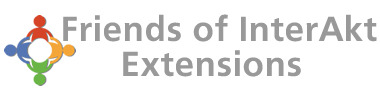Error uploading file. Missing a temporary upload folder
When trying to upload a file or image through the File Upload features I get an error message: Error uploading file. Missing a temporary upload folder
Issue
When trying to upload a file or image through the File Upload features I get an error message:
Error uploading file. Missing a temporary upload folder
Reason
This happens because the temporary upload folder cannot be accessed, or is not set in php.ini. When performing a file upload on PHP, the file is initially copied to a temporary folder - set in PHP configuration's and only them the page moves it to the specified upload location.
Solution
To solve this issue you must edit the php.ini file and locate the upload_tmp_dir directive. Check that the specified upload folder exists and allows the web user write permissions.