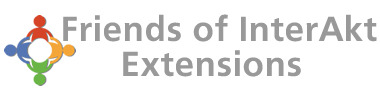File and folder access rights
I've created an Insert page where users can also upload their images. When I try to submit data, including a file, I get an error saying "File upload error: File upload error. Internal error
Issue
I've created an Insert page where users can also upload their images. When I try to submit data, including a file, I get an error saying "File upload error: File upload error. Internal error.". The developer details state "No write permissions in folder":
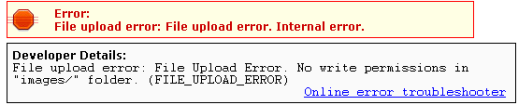
- Products: MX File Upload.
- Operating System: All.
- Server Models: All.
- Dreamweaver version: any.
Reason
This is happening because you are trying to upload a file to a folder which does not allow write operations for the webserver user. This means that the webserver is not allowed to save files into the folder you've specified when applying the File or Image upload server behaviour. Another reason could be that the folder does not exist on the server, and thus the files cannot be saved.
Solution
In order to solve this issue, you must set write permissions for the webserver user, or create the folder if it does not exist. To find out what is the web server's user name and how to set the correct write permissions, you might need to consult the web server's operating system and the webserver manual.
Also, check the spelling of the folder name in the server behaviour configuration, and make sure it matches the existing folders on the server.