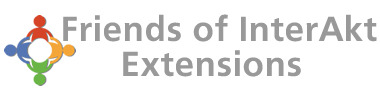Files uploaded from the browser cannot be accessed
When I try to access any of the files that were uploaded from a site page, to either open, copy or delete, I get an error message saying that I do not have permission to perform the requested action.
Issue
When I try to access any of the files that were uploaded from a site page to either open, copy or delete, I get an error message saying that I do not have permission to perform the requested action.
Reason
This happens because when the file upload takes place, the file rights for the file are granted only for the user that runs the web-server. In most cases, this user is not the same as the user account you login through an FTP connection, or in the shell. The default access rights when uploading files with the File Upload server behaviour in MX Kollection 3 are the same as the ones set for the process owner.
Solution
To be able to access these files, you will have to change the access rights that are granted, right after uploading them. In MX Kollection 3.1, there is a solution for the PHP and ColdFusion server model:
Open the <site root>/includes/common/KT_config.inc.php (if using PHP) or
<site root>/includes/common/KT_config.inc.cfm (for ColdFusion).
In this file, there are two URL parameters:
- $KT_file_mode (PHP) / Request.KT_file_mode (CF) – this parameter controls the file permissions
- $KT_folder_mode (PHP) / Request.KT_folder_mode (CF) – this controls the folder permissions (for folders that are created when uploading files)
Change the values of these parameters to the desired access rights. (e.g. if you set $KT_file_mode =644, when the file is uploaded, the system will try to change its access rights. If it cannot, the default rights will remain).