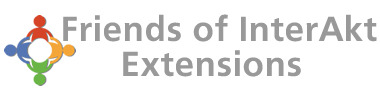Change text in Date Picker Button or display an image
To style the Date Picker button to display an image instead of the default "..." edit the following file;
To style the Date Picker button to display an image instead of the default "..." edit the following file;
/includes/wdg/Calendar,js
Search for this block of code:
var btnAttributes = {
"type":"button",
"name":boundTo+"_btn",
"id":boundTo+"_btn",
"value":paramObj.label
};
Change to:
var btnAttributes = {
"type":"image",
"src":"../../../images/calendar.png",
"width":"24",
"style":"vertical-align:bottom",
"name":boundTo+"_btn",
"id":boundTo+"_btn",
"value":paramObj.label
};
To change the default "..." into some text edit the following file:
/includes/resources/WDG.res.php
Change Line 9 from
'calendar_button' => '...',
to
'calendar_button' => 'Select Date',