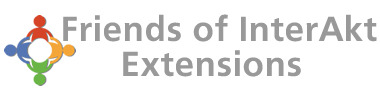Send me and a notification email when someone logs into my site
To get you site to send you an automated login notification when someone logs in you need to add a "Custom Trigger" of the after type to the Login SB
To get you site to send you an automated login notification when someone logs in you need to add a "Custom Trigger" of the after type to the Login SB.
Simply copy and paste this code and change to suit your needs.
$activate_notification = "Y"; // set to "N" or "" to deactivate this temporarily if ($activate_notification == "Y") {// start notification activation check if ($_SESSION['kt_login_id'] != "1") { //Decide who not to report usually the super admin // Set Detail $who_logged_in_name = $_SESSION['kt_name']; // will later be displayed in the emails body $who_logger_in_surname = $_SESSION['kt_surname']; // will later be displayed in the emails body $when = date('l dS \of F Y H:i'); $subject = 'Basic Site Login';// subject // start message $message = ' <html> <head> <title>Site Login</title> </head> <body> <p>'.$when. '</p> <p>' .$who_logged_in_name.' '.$who_logger_in_surname. ' just logged in.</p> </body> </html> '; // end message // To send HTML mail, the Content-type header must be set $headers = 'MIME-Version: 1.0' . "\r\n"; $headers .= 'Content-type: text/html; charset=iso-8859-1' . "\r\n"; // Additional headers $headers .= 'To: Site Owner <address1@mydomain.com>' . "\r\n"; $headers .= 'From: Auto Report <address2@mydomain.com>' . "\r\n"; $headers .= 'Cc: address3@mydomain.com' . "\r\n"; $headers .= 'Bcc: address4@mydomain.com' . "\r\n"; // Mail it mail($to, $subject, $message, $headers); } // end notification part } // end notification activation check