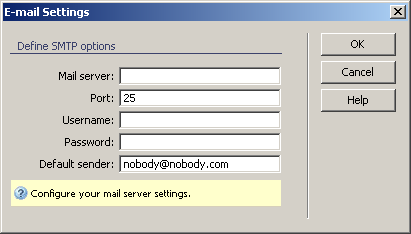E-mail settings
In this control panel section you can define the mail server options
to use when attempting to send an e-mail message. They are useful when
the Debug mode is set to send the log to e-mail, send e-mail triggers,
or any other component that makes use of the mail server.
The following options can be set:
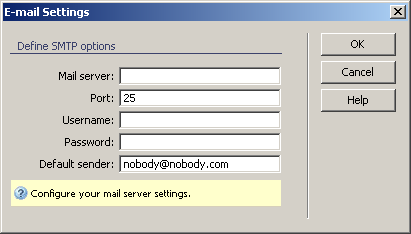
- In the Mail server text-box
enter the or
of your mail server; if the mail server resides on the same machine as
the web-server, use .
- In the Port text-box
enter the port used by your server.
This is the outgoing port, and not the
one.
- In the Username text-box,
enter the for the mail server.
- In the Password text-box
enter the , for the
user specified in the text-box above.
- In the Default sender
text-box enter an e-mail address to be used in the , when no other option has been specified.
- The three buttons on the right of the interface offer
you the next functionalities:
· Click when you are done configuring the dialog
box.
· Click to exit without changing the
e-mail settings.
· The button takes you to this help page.
The setting specified above are valid only for the currently selected
site.