|
|
The InterAKT Dynamic Data tool is a replacement for the standard dynamic data dialog. It is used in the MX Kollection 3, to provide a unified way of building mark-ups, or place holders. These are recordset fields, server or session variables, and other types of dynamic data that are replaced at runtime by their corresponding values.
The InterAKT Dynamic Data has an associated
blue lightning icon that is displayed next to the interface field that
can use it:
![]()
When used, it provides a user interface that allows selecting from one
of the existing variable sources in page and automatically creates the
mark-up code:
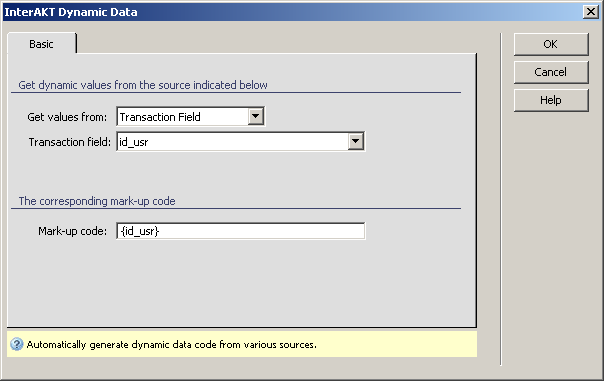
To set the dialog box options, follow the next steps:
In the Get values from
drop-down menu select the variable source. Available options are:
· Transaction
field
· Recordset
field
· URL parameter
· Form variable
· Cookie
· Session
variable
· Server
variable
Depending on the selection made in the Get
values from drop-down menu, different options will be displayed
for the other fields, as follows:
· For Transaction
field, a drop-down with all fields involved in the transaction is displayed.
· For Recordset
field, two drop-downs are shown: one listing the available recordsets,
and another one listing the recordset fields.
· For URL
parameter, Form variable, Cookie, Session variable and Server variable,
the Variable drop-down is shown, listing the available variables in the
current category.
In the Mark-up code text-box, the generated placeholder is displayed. This code will also be inserted into the page.
The three buttons on the right of the interface
offer you the next functionalities:
· Click OK when you are done configuring the dialog box.
· Click Cancel to exit without the new settings to be
applied.
· The Help button takes you to this help page.